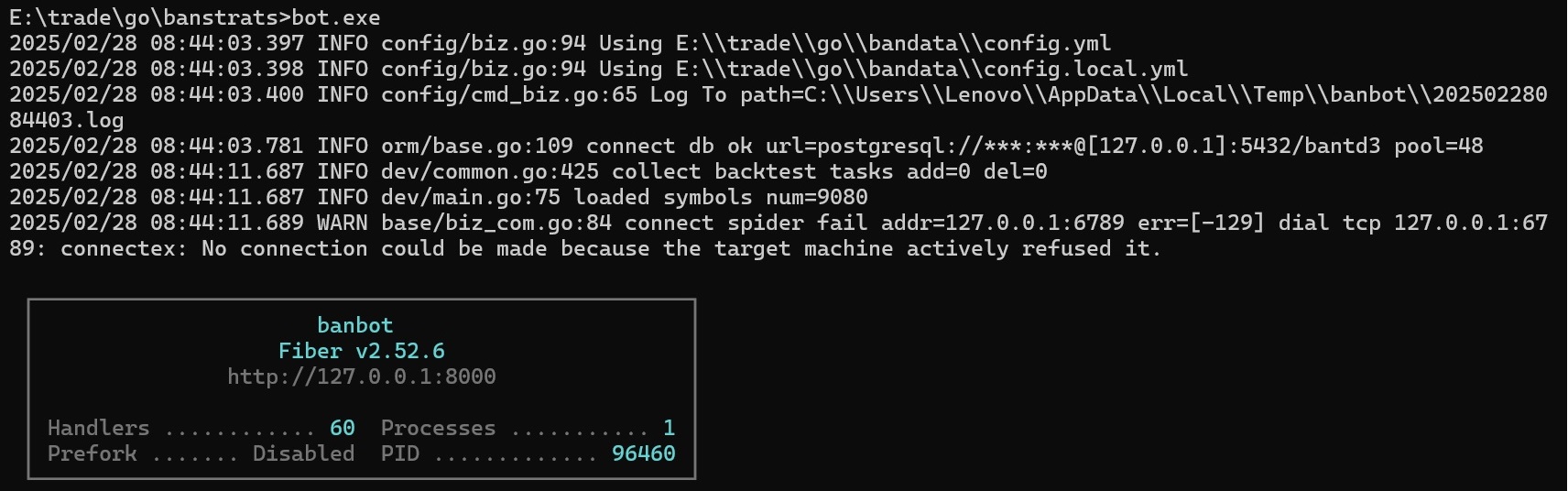You can quickly configure and run banbot locally without docker by following the steps below:
Step 1. Installation
You need to install TimeScaledb and the Golang development environment. Please refer to the guide.
Step 2. Get the example strategy project and compile it
You can directly pull the example project using git: git clone https://github.com/banbox/banstrats
If you don’t have the git tool installed, you can also open the banstrats webpage, download the zip file, and extract it.
After preparing the example strategy project, navigate to the project root directory (the folder with go.mod), and execute the following commands in the terminal (command line):
# Initialize dependencies
go mod tidy
# Compile the strategy and banbot into a single executable file
go build -o bot# Initialize dependencies
go mod tidy
# Compile the strategy and banbot into a single executable file
go build -o bot.exe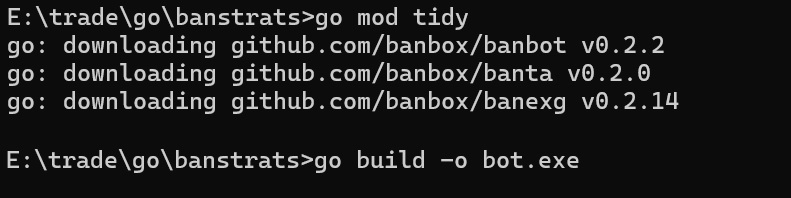
Step 3. Configure environment variables
For convenience in subsequent use, you need to set the environment variables BanDataDir and BanStratDir.
BanDataDir is the directory where backtest results and frontend UI resource files are saved during the operation of banbot.
BanStratDir is the path to your trading strategy project (banstrats). Each time you run a backtest, banbot will automatically save the corresponding strategy code version for that backtest, making it easy for you to revert to a previous version.
Step 4. Modify the configuration file
In the strategy project, simply execute bot.exe init to automatically initialize the configuration files config.yml and config.local.yml in the BanDataDir. 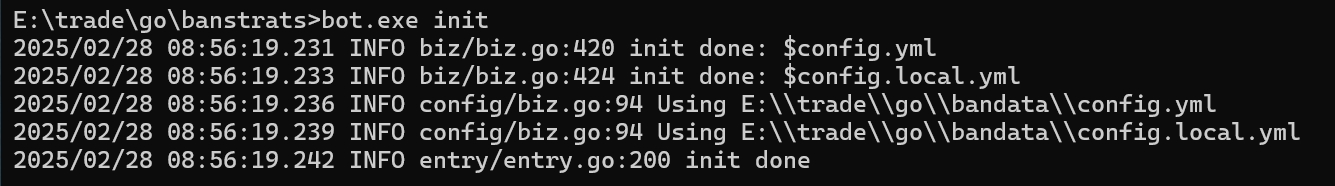
Then edit the config.local.yml file to set the database connection string, exchange keys, single transaction amount, trading strategy, and period, etc.
Example:
stake_amount: 100
wallet_amounts:
USDT: 1000
timerange: "20230701-20250101"
pairs: ['ETH/USDT']
run_policy:
- name: ma:demo
run_timeframes: [15m]
accounts:
user1:
binance:
prod:
api_key: vvv
api_secret: vvv
database:
url: postgresql://postgres:123@[127.0.0.1]:5432/banStep 5. Start WebUI
In the strategy project, simply execute bot.exe to start the WebUI and automatically open the browser.
You can also visit http://127.0.0.1:8000/en-US to experience it.
For more usage of the command line, please refer to.